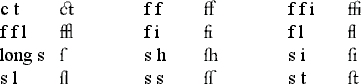
by David Manthey (manthey@orbitals.com)
Copyright 2001-2002 by David Manthey
A PDF version of this paper is available here: LIGATURE.PDF
The PDF version is recommended, as the subject of this paper, ligatures and fonts, do not display properly using html. The html version is included for easier searching and for those that do not have an acrobat file viewer.
When using an 18th century font, there are several special characters. There is the long s that occurs in the middle of words, plus there are ligatures, which are combinations of two or more characters. Proper use of ligatures is essential to make an authentic looking document.
Generally, whatever 18th century font you use will have the following 12 ligature characters.
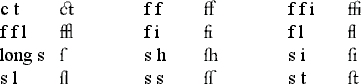
Depending on the font, these special characters may appear in different places. If you are using Windows, you can use the Character Map accessory to see the available ligatures. Additionally, for foreign or Latin words, the ligatures
![]()
may be necessary.
The standard ligatures are only used on lower case letters; never on uppercase. Some of the foreign ligatures may be used in both an upper- and lowercase version, however.
1. The long s (
![]() ) is used in
place of a lower case s, however
) is used in
place of a lower case s, however
(a) never use the long s at the end of a word or immediately before an apostrophe
(b) never use the long s immediately after an f (e.g.,
![]() ).
).
(c) never use the long s immediately before an f (e.g.,
![]() ).
).
(d) never use the long s immediately before a b (e.g.,
![]() ).
).
(e) never use the long s immediately before a k (e.g.,
![]() ). [1]
). [1]
2. Use a ligature where ever possible.
3. Use the longest possible ligature (e.g., use ffi in
![]() , not ff
followed by the letter i).
, not ff
followed by the letter i).
4. If two ligatures would be of the same length, use the one that comes
earlier in the word (e.g., use ss followed by i in
![]() , not
s followed by si).
, not
s followed by si).
5. Only use a ligature containing the long s if a long s belongs in that
location (e.g., use ss in
![]() , but not in
, but not in
![]() ).
).
Here are some example words showing each of the 12 ligature characters. Each line lists six words which use the same ligature.
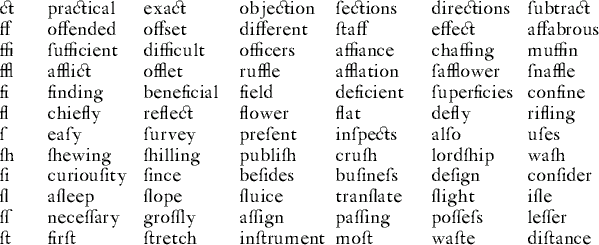
Practically all American and English printing from 1735 to 1800 was done using the Caslon font. This font was created by William Caslon (1692-1766), sometime around 1722 [2]. Around 1754, the Baskerville font was introduced by John Baskerville [3] (1706-1775). This font was used for some fancier documents and bibles, but many printers didn't care for it and claimed that it was hard to read and bad for the eyes. As a reference, Benjamin Franklin used both of these fonts in his print shop.
The Caslon font has three styles: roman, italic, and swash. The italic
form of Caslon does not include italic numerals. Numerals were written in
one of two ways:
![]() in
standard text, and
in
standard text, and
![]() for figure captions and drawings. The swash form is a fancier version of
italic that is used only in principal titles. The swash form was not in
general use in the early 1700s. Caslon should not be used bolded; rather, a
larger point size should be used.
for figure captions and drawings. The swash form is a fancier version of
italic that is used only in principal titles. The swash form was not in
general use in the early 1700s. Caslon should not be used bolded; rather, a
larger point size should be used.
There are many versions of Caslon that are available for the computer. These range from free fonts to ones that cost a significant amount of money. Of the various fonts that are available, very few completely match period text. In general, although some of the shapes of individual characters are different, the biggest variation is in line spacing and character size. Characters should appear about the same height as the equivalent character in the Times font, and the line spacing should be slightly tighter than Times.
I have created a Caslon which is intended to exactly match the typeface found in The Practical Surveyor, by Samuel Wyld, published in London in 1725. I have called this font Wyld. This is used in my reprint of the aforementioned book. It can be found at http://www.orbitals.com/programs/wyld.zip, and includes a roman and italic form of Caslon. It does not include a swash form, as the swash form was not in use in 1725. This font is very close to the exact letter and line spacing of the original. The font may be adjusted slightly in the future. The Wyld font may be used freely, but it may not be distributed without written permission.
I have also written a pair of MS Word macros which will automatically add or remove ligatures from a document written using the Wyld font. These are also included in the wyld.zip file.
After unzipping the wyld.zip file, install the two font files from the control panel. To install the Word macros, copy the WyldMacros.dot file to the Microsoft Word startup directory. By default this directory is located at:
The startup directory may be in a different location. After copying this
file to the startup directory, the next time Word is started, there will be
an additional toolbar containing a
![]() and a
and a
![]() tool. The
tool. The
![]() tool adds
ligatures, while the
tool adds
ligatures, while the
![]() tool removes them.
tool removes them.
[1] This rule is not followed in some books I have examined. For example, Geodaesia by John Love (1768) uses the long s before k, while The Practical Surveyor by Samuel Wyld (both the 1725 and 1760 editions) does not use the long s before k.
[2] Sources claim any date between 1716 and 1734, but there is at least one book from 1725 that I have personally inspected that uses Caslon. William Caslon started in the engraving business around 1716, and seems to have ordered a sample type sheet of his font in 1722. Based on my limited research, I suspect that the true date lies between 1720 and 1722.
[3] There is another font called Baskerville Old Face, which was introduced by Issaac Moore in 1768. In addition to a new font, John Baskerville also invented many improvements to the printing process, including woven paper (to replace laid paper).